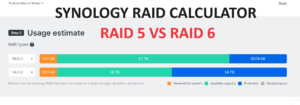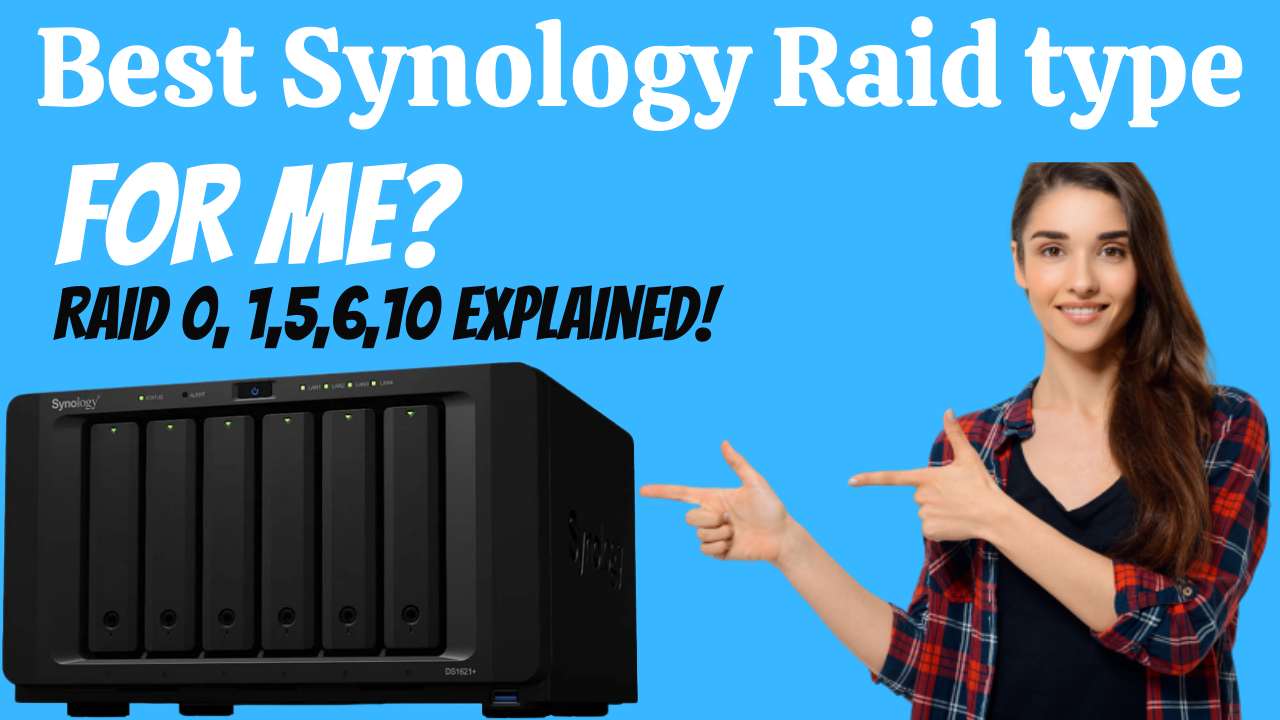Choosing the right Synology raid is really important for every NAS user during Synology NAS Setup. Because we don’t want you to lose all your data if in case any of your Hard drives fails. Which is very likely possible few years down the line. So, lets understand the advantages and disadvantages of most popular forms of Synology Raid Types. Also, which Raid type will suit your needs best.
Moreover, you should know prior that, Raid will not protect you from hacker or maybe from format. So, that’s why Backup is important because Raid just means “Redundant Array of Independent Disks”.
Synology Raid Types : Which One’s is Best For me?
Now, I know reading is sometimes boring. But trust me just read this article for 2 minutes and you will make the best decision, while choosing your perfect type of Synology Raid.
But before Understanding Raid lets learn what JBOD is first.
JBOD or “just a bunch of Disk” is bunch of disk that are visible as individual drives. For example if you install four 10 TB drives. Then you will see four 10 TB drives. Meaning it uses all the available space. But sadly it doesn’t provide “Data Redundancy”.
Raid 0
It gives you best performance if done right then any other raid volume. Synology Raid 0 takes all of the available disk and combines it into single storage space. It provides great read and write speed. So, only opt for this if you are looking for awesome speed and you have data backup somewhere else. So that, even if you lose data it won’t be a problem.
The reason why it can’t provide Fault Tolerance or Disk Failure Protection is because the portion of each data is stored on each drive. So, in any case even if just a single hard drive fails then you lose all the data.
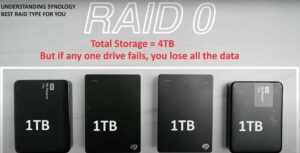
Minimum number of drive required: 2
Advantage:- Enormous Storage, Great read/write speed. You get all the storage. If you have 12 drives you get datat capacity of 12 drives.
Disadvantage:- No redundancy. You lose one disk you lose all data.
Raid 1
Read and write operations are done simultaneously to two disks at the same time. Due to which you will have two identical copies of your data on either disk. This will save you in the future as if any one drive fails you still have data safe in the other. So, suppose if you have 5 drives then all five will copy the same files and have same data throughout.
It is useful if you have lot of people accessing your server at the same time. Since the data is copied on all drives so this configurations makes its much faster.

Minimum number of drive required: 2
Disadvantage:- You lose 50% of the capacity because two drives are carrying the same data. It just have storage capacity of single drive.
Raid 5 (The Most Popular One)
This raid type copies data to your each Hard Drive in the form of wave and blueprint. So, suppose if you have 4 drives then it will save data on 3 and the blueprint on the 4th one. This way you will be able to retrieve the data in case if any of the one drive fails. It is very fast. So Raid 5 allows us to have as many disk as we like and be able to lose any one of them and recover all of our files. This is ideal Raid type for Home users and small business owners.

Minimum number of drive required: 3
Disadvantage:- Its read/write speed is bit slow as compared to Raid 0 or1. Additionally, It takes away one disk of storage capacity. It also has very long rebuild time. Moreover just in a rare case if two drives fails at the same time then you lose all your data.
Raid 6 (The Most Popular For Business Owners)
It is identical to raid 5 in terms of copying blueprint of data or parity information. So this raid copies blue print or parity information on two drives simultaneously. Which gives you option to withstand 2 disk failure. So, just in case in rare event even if two drives fails at the same time you don’t lose any data. Also it is not as fast as Raid 5. But it is a reliable setup in terms of saving data. This is very useful for business owner.

Minimum number of drive: 4
Disadvantage:- Performance dip
Advantage:- fault tolerance of two drives failure.
Raid 10 (For Business Owners)
It combines performance of Raid 0 and data protection level of Raid 1. You need minimum of 4 disk for this. Read/write speed is fantastic in this. Gives you option to withstand 2 disk failure. It is also very easy to rebuilt. Most businesses use this Raid type. We do not recommend it for home users because Raid 6 is fine. So, if your NAS is not going to run for 90% of time then this Raid type is not meant for you.
Minimum number of drive : 4
Disadvantage: 50% of Storage Capacity is available only. Not as safe as Raid 6. Raid 10 can not be expanded.
SHR/ (Fluid rate system)
Here in SHR Raid configuration doesn’t require all the disk to be of the same type. Whereas in all other Raid types you need to make sure the disk are all of same brand, capacity and speed. So, you can mix and match drives, brands and capacities while giving you best possible outcome in SHR.
Ok, But Which Synology Raid Is Going To Work Best For Me?
Now, if you are going to use Synology NAS at home. Then go for Raid 5 or Raid 6.
- Raid 5 provides large storage capacity. Along with that you can withstand fault tolerance of 1 disk of failure. Also, there are very less chances of two hard drives failing at the same time. Moreover, it provides amazing speed and storage.
- And Raid 6 is useful of businesses who needs constant uptime. For example there are multiple users who will be using the NAS almost like throughout the day. Moreover, in Raid 6 you should be okay losing two drives of storage data.
We recommend you to go for Raid 6 if you have 6 or more drives. As the number of drives increases the chances of drive failure goes up too.
Don’t Forget to Use Raid Calculator
Before you choose any Synology Raid, one last thing that we recommend you to do is use Raid Calculator. It will give you direct idea about “Storage available” and “Storage Used For Protection” easily. Which helps you to understand how much of “Total Storage Space” you will be able to use.
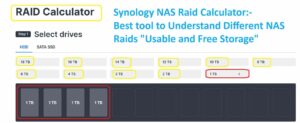
Now, for example suppose if you are planning to go for four (4 TB) Hard drives then a Raid Calculator will easily show you how much usable storage you will get in RAID 5 VS Raid 6. So, that way you will be able to make up your mind easily.